Stumped on ‘Wipe’? Unlock the Surprising Answer!
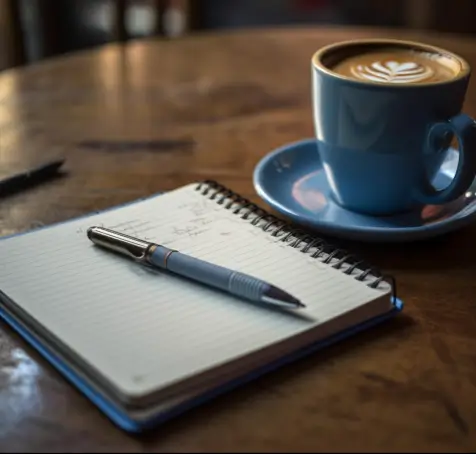
|
|
|
Wipe
|
|
Explained 2023-08-17 by William Cross Crossword: New York Times Date of crossword: 2023-08-18 |
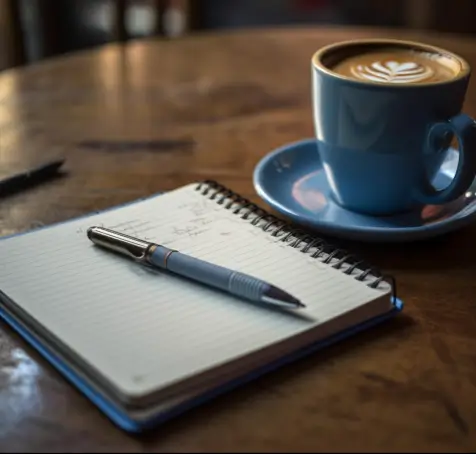
|
|
|
Wipe
|
|
Explained 2023-08-17 by William Cross Crossword: New York Times Date of crossword: 2023-08-18 |